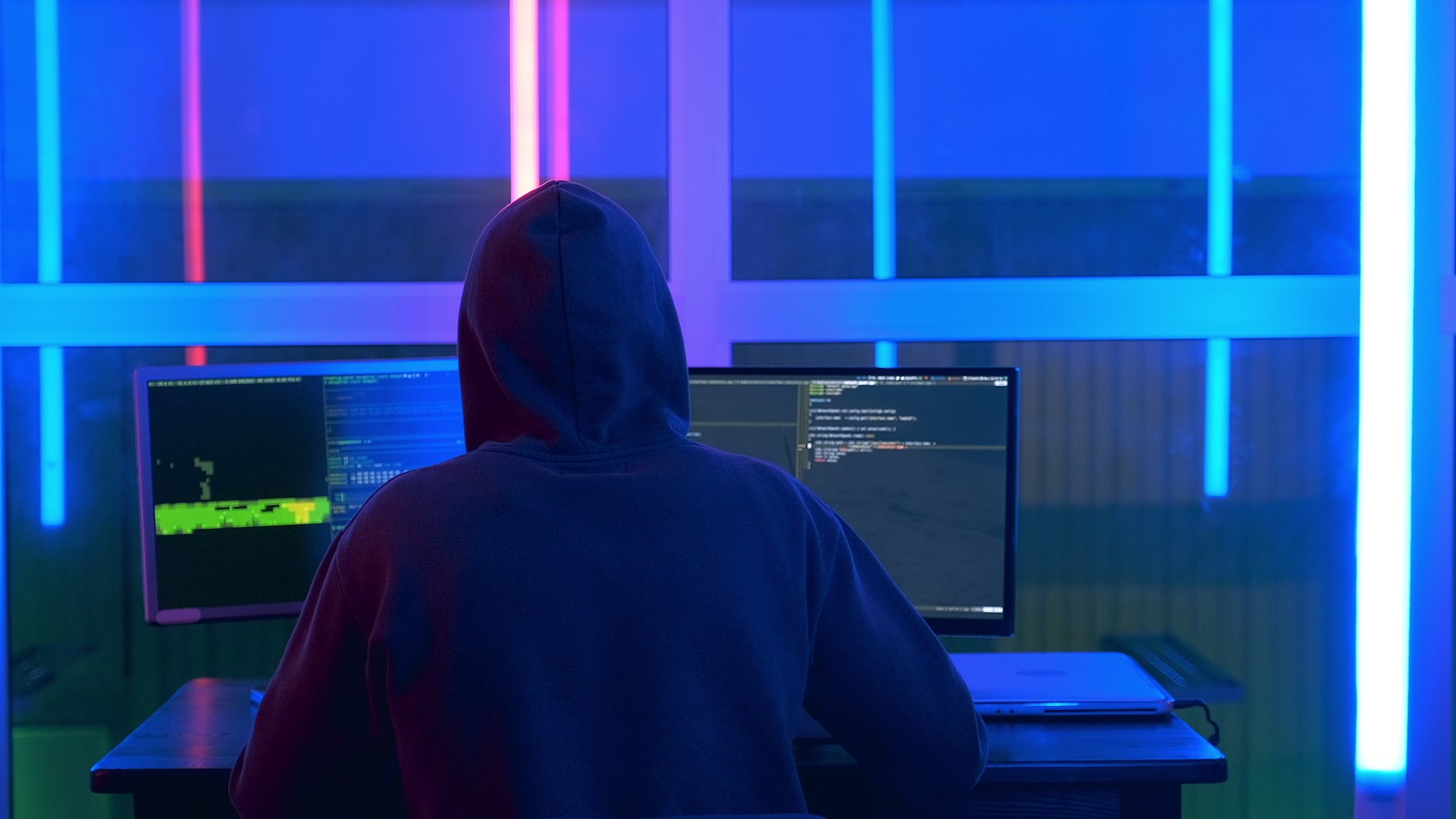According to a report from the FBI’s Internet Crime Complaint Center, there was a significant uptick in cyber attacks in 2020. Hackers were hard at work pulling off some of the most devastating cyber crimes of the decade. Besides costing companies billions, cyber criminals succeeded in breaching the network security of the federal agency that’s responsible for the U.S. military’s nuclear weapons arsenal. While your company likely isn’t responsible for guarding national security secrets, it does handle important data that impacts your bottom line. Here are five key areas to evaluate when assessing your company’s vulnerability to cyber-attacks.
1) Identity and Access Management
Identity and access management (IAM) is the framework that IT specialists employ to ensure that users get appropriate access levels to an organization’s data and computer systems. This framework includes not only tech tools that track and manage access credentials but also involves setting up policies that ensure that each employee gets the right tech resource permissions based on his or her position or job role.
Without robust IAM, hackers can infiltrate your network for long periods of time without you knowing it. Here’s how they typically do it: A hacker gains access to your network via stolen login credentials or through a compromised account. Once on your network, she creates a backdoor account that allows her to legitimately access your network. If she had simply used the initial account that first gave her entry to the network, her activities might have been flagged by the network when two people are logged into the same account in two different places. Since she’s using the new backdoor account, no alarm bells go off for network security.
When you properly implement IAM policies and tools, you can stop hackers in their tracks. IAM policies lay out the protocols for granting different permission levels for various parts of your network. When the hacker in the example creates a backdoor account that gives her access to sensitive data and systems, your IT managers will get an alert that someone has created an account that doesn’t match the permission rules as stated in the organization’s IAM policies.
IAM tools vary in complexity. Some platforms will simply alert your IT department of a potential security breach. Others use artificial intelligence-based algorithms to automatically close down accounts that are flagged as fraudulent.
2) Security Tools
IAM tools are only a subset of the network security aids that businesses need to keep their computing environments safe from hackers. Some standard cybersecurity tools that you’ll want to install on your network include firewalls, antivirus software, and spam filtering.
A firewall acts as a front door to your network. Network security experts suggest that you install both a hardware and a software firewall on your network. What’s the difference between a hardware and software firewall? A hardware firewall is a physical device that protects your computer system from external intruders. A software firewall blocks the internal transmission of viruses that make their way into company email inboxes.
Software firewalls get the most credit for saving the day against cyber attacks. They are installed on individual devices, and they monitor incoming traffic via ports and applications. When an employee opens an email that’s infected with a virus, the software firewall blocks the offending file. Sometimes a hacker will push a cool, new application on a user via an emailed download link. If the user accidentally downloads the application or the application attempts to run automatically, the software firewall will stop the download process. Until the network administrator approves the application, the software firewall will continue to block any new application in an effort to prevent a security breach.
Firewalls and antivirus software work so closely together to deter cyberattacks that many people look at them as the same products; however, they play distinctly different roles in defending networks. Antivirus software detects malware on computers. If a firewall blocks a new application that the network administrator wants to use, he can scan the file with his antivirus software to make sure that it’s free of viruses, worms, and other types of malware.
Most hackers need data to complete their cyber attacks. They most often get it from users. Employees inadvertently give hackers a foothold into a network’s defenses by responding to spam emails. This is how it usually occurs. A hacker sends a legitimate-looking email to five of your network users. The email asks them to reset their passwords by pressing an attached link. Three out of five of your employees quickly click the link to reset their passwords as they are eager to comply with all corporate requests. During the process of resetting their passwords, the employees type in their usernames and old passwords. The hacker now has three ways to enter your network and create a backdoor account.
Spam filters use special algorithms to detect emails that come from dubious sources. The sophisticated technology within these filters allows them to catch 99.97% of spam.
3) Security Training
While it’s easy to focus on tech tools when it comes to cybersecurity, it’s your people who act as the first line of defense against cyber attacks. Since many hackers gain entry to networks through phishing scams and social engineering tactics, you’ll want to have tight security policies in place and train your employees on how to use them to protect your computing environment.
Here are some key topics to address:
- Types of cybersecurity threats
- Securing computing devices
- Password security
- Email usage
- Identifying and reporting cyber threats and incidences
Your employees can’t stop a cyberattack if they don’t recognize the threat. Give them the training that they need to identify virus-ladened spam, phishing schemes, ransomware, and other types of malware. Be aware of the various types of learning styles within your organization — include multimedia videos and interactive learning scenarios within your cybersecurity training sessions to make the lessons stick.
While it’s more common for hackers to use strictly digital means to breach a company’s network, the job can be done in person quite easily. When computer devices such as company laptops, tablets, and smartphones are left unattended, they are vulnerable to hacking by skilled criminals who may have targeted one of your more careless employees. Stop this type of attack by training your employees to secure these devices in a locked area when they are not in use. Employees should also know the importance of enabling password-protected screensavers on their computers when they step away from their desks for a few minutes at work.
Most companies have information security policies and procedures in place that prohibit the disclosure of passwords. Your employees may not know about this policy, or they may forget this important cybersecurity tenet without periodic training. Train them to reject emails that ask them to give out their passwords even if the emails come from the company’s IT chief.
While spam filters work wonders to reduce the threat of cyber attacks from phishing scams, some schemes are so sophisticated that they fool the filters. Train your employees to be wary of emails that come from unknown users. When they get emails that contain suspicious files, they should know not to open them or download any associated links. Reporting suspected cyber threats helps your organization get better at defending your network. Train your employees on how to report threats. If they experience a security breach, they also need to know how to notify the IT department about the incident.
Hackers don’t just target companies for cyber attacks — they also wage warfare on individuals to gain access to their personal and financial data. By making your employees aware of cyber threats, you help them in their work and personal lives.
4) Bring Your Own Device Policies
The line between work and personal time has all but been erased by the increased use of mobile devices, mandatory remote working, and geographically distributed teams. The stage is set for employees to use their own devices for work and leisure time, and going back to the old way of doing things isn’t an option.
The benefits of having a bring your own device (BYOD) policy for your company include cost savings related to purchased assets, computer upgrades, and usage training. The downsides are the security complexities that personal computing devices introduce to your company’s network.
Your policy should address the types of devices that you’ll allow to access your network. This includes laying out which operating systems and their versions that can gain network access and be supported by your IT department. Some network users will inevitably have rooted or jailbroken smartphones that they use on their personal time. Most IT professionals will tell you that it isn’t a good idea to give these types of devices network access.
Your BYOD policy should also reflect your company’s password protection protocols. This means that the user must enable the phone’s password-protection mechanisms. The password that the user chooses should be just as strong as the password that they would have on a company device. This includes creating passwords that have a long string of lowercase and uppercase letters, numbers, and special characters.
With the right storage setup, smartphones hold a decent amount of space for document downloads. What happens if an employee loses his or her phone at a concert on the weekend? Your BYOD policy should address the need to remotely wipe the data from an employee’s smartphone in cases of loss or theft.
5) Legacy Computing Systems
Everyone knows the wisdom of the phrase, “If it’s not broken, don’t fix it.” However, when it comes to antiquated computing systems, the risks to network security may outweigh the benefits of maintaining these platforms. The cybersecurity threat landscape has changed significantly since many decades-old computing systems were produced. In those days, programmers concentrated on producing efficient code and didn’t plan for the types of security breaches that modern applications face. Today’s programmers incorporate security features into their code from project start to finish. Upgrading legacy systems to up-to-date platforms will likely give your network security profile a significant boost.
Conclusion
Hackers are getting more sophisticated, and it’s getting harder for companies to stay on top of security threats to their networks. Lower your risk of cyber attacks by partnering with trusted network security specialists. Office Systems delivers managed IT services in Victoria, Texas that include some of the industry’s most secure networks. If it’s time to beef up your network’s defenses against the latest cybercrimes, contact us to get a free assessment of your computing environment.